JSON2Video Make app includes a extensive list of ready-to-use tools for your most common video processing tasks. Things like creating a photo slideshow, merging video and audio or adding subtitles to your video can be easily achieved by only filling in a few input fields.
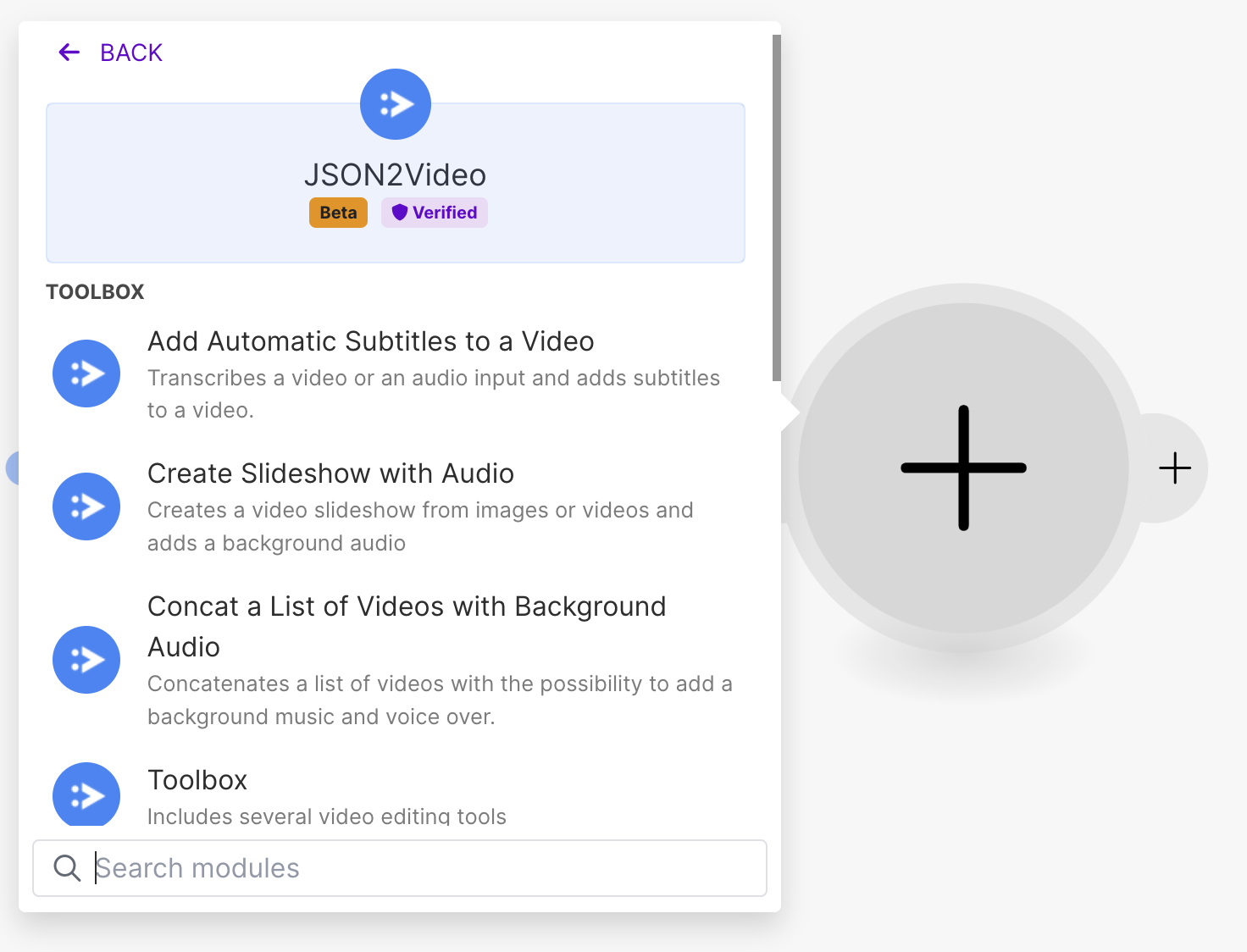
These tools are just templates like the ones you can create yourself using the Visual Editor but shared publicly so you can use them out of the box.
In case you need to extend the features of one of these tools, you can simply open the tool template, save it in your account and extend the features to your needs (see below).
List of Video Tools for Make.com
The list of available tools may vary over time as we add new tools or we may deprecate unused ones.
Featured tools
The JSON2Video Make app features a few tools at the top of the list of modules. The full list of available tools can be found inside the Toolbox module.
At the time of this writing, the featured tools are:
| Tool | Template ID |
|---|---|
| Add Automatic Subtitles to a Video | ZjqvqILbQC9OGhVqeE7P |
| Create a Slideshow with Audio | a6EKQCfKCf4E5MX8Er5P |
| Concat a List of Videos with Background Audio | rTnZ8CHgUepMLqGNjj2N |
Full list of tools
The full list of built-in tools is:
| Tool | Template ID |
|---|---|
| Add Voice Over to a Video or Image | X00ZAOCqe6EjUcB04ooX |
| Merge Audio and Video | QHcwnAqTYCtT4tjqKdBb |
| Trim a Video | Mg0L4rg4d7XdgYbVH28C |
Published on November 17th, 2024
